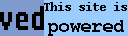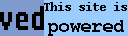User Commands cdda2ogg(1)
NAME
cdda2ogg, cdda2mp3 - extract CD audio tracks and encode them
SYNOPSIS
cdda2ogg [ options ][ dev=device ] [file prefix] [ogg opts]
cdda2mp3 [ options ][ dev=device ] [file prefix] [lame opts]
DESCRIPTION
cdda2ogg is a script that uses the cdda2wav command to
extract all audio tracks with the cdda2wav command and
encode them using the oggenc(1) Ogg Vorbis encoder.
cdda2mp3 is a script that uses the cdda2wav command to
extract all audio tracks with the cdda2wav command and
encode them using the lame(1) MP3 encoder.
There is no CDDB support yet.
OPTIONS
-help print a short online usage message and exit.
dev=device The device to read the data from. If there is
only one CD-ROM drive in the system, the dev=
option may be omitted. For possible values of
the device parameter, see the cdrecord(1) man
page.
-* Any other option beginning with a '-' sign is
passed to the cdda2wav program.
Any other option past the file prefix argument and beginning
with a '-' sign is passed to the encoder program.
ENVIRONMENT VARIABLES
The following environment variables may be used to change
the behavior of the cdda2ogg and the cdda2mp3 command:
CDDA2WAV
Defines the command to extract WAV data from the CD.
The default value is cdda2wav.
CDDA2WAV_OPTS
Defines the options passed to the CDDA program while
extracting from the CD. The default value is -H -q.
MP_CODER
The encoder program used to compress the audio data.
The default value is oggenc for cdda2ogg and lame for
cdda2mp3.
SunOS 5.10 Last change: Version 3.0 1
User Commands cdda2ogg(1)
MP_OPTIONS
Options passed to the encoder program. The default is
empty.
FILEPREFIX
The base filename part of the resulting audio files.
The default file name is $TRACK-$FILEPREFIX.ogg for
cdda2ogg and $TRACK-$FILEPREFIX.mp3 for cdda2mp3 if no
file prefix argument was given on the command line.
FILES
If the following files are present, then the scripts source
them to set up local defaults:
/etc/default/cdda2ogg
To set up default values for cdda2ogg.
/etc/default/cdda2mp3
To set up default values for cdda2mp3.
The content may be set up to modify environment variables or
to set up local defaults.
SEE ALSO
cdda2wav(1), cdrecord(1), oggenc(1), lame(1).
NOTES
If a CD contains a hidden audio track before track 1, a file
name with track number 00 is created with the content of the
hidden track.
The program oggenc(1) is part of the vorbis-tools project
See http://www.vorbis.com for more information.
The program lame(1) is part of the lame project. See
http://lame.sourceforge.net/ for more information.
AUTHOR
The first versions of the scripts have been based on a news
article by Tom Kludy.
SunOS 5.10 Last change: Version 3.0 2
Man(1) output converted with
man2html



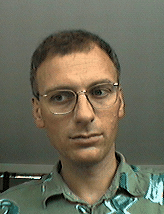 Schily's Home
Schily's Home