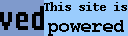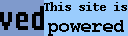From johnydog@go.cz Thu Mar 16 01:07:58 2000
Hi,
first - cdrecord is great program :) Keep up good work!
i was happy, when i get to work my JVC XR-W2010 with cdrecord :) But
updating firmware for this drive was little tricky :-/ so, you should
attach this to cdrecord dist. or homepage to help other JVC XR-W20XX
users:
Firmware updates are on ftp://ftp.jvc.net/Ds2/Pub/CD-R/Firmware/
If drive fails to upgrade firmware (ASPIx.sys repotrts still old
firmware revision) do this:
-Start up with other scsi-device(cd-rom).
-Remove cables of the other device.
-Put scsi cable on JVC device
-Press the eject button and HOLD!!!!
-Hold the eject button and insert the power cable.
-Let go of the eject button.
-Download the firmware.
or similar:
-Switch off your computer.
-Press the eject button on JVC device and HOLDING it turn on the
computer.
-HOLD the button until the ASPIxxx.sys driver loads, indicating that
drive firmware was resetted to 1.00.
-Download the firmware.
Latest official firmware for JVC XR-W2010 is 1.51, but jvc released 2.05
which was deleted from their site because of some flaws with 3rd party
software. However, 2.05 works fine with cdrecord and better than 1.51.,
so i put it on my ftp:
ftp://ns1.xnet.cz/XR-W2010/
Thanks
Happy coding
Jan Dvorak
 GMD Homepage
GMD Homepage
 FOKUS Homepage
FOKUS Homepage
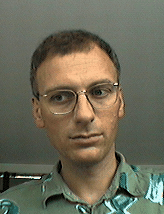 Schily's Homepage
Schily's Homepage
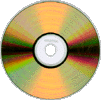 Cdrecord
Cdrecord