NAME
smake - maintain, update, and regenerate programs
SYNOPSIS
smake [ options ] [ -f makefilename ] [ target1...targetn ]
DESCRIPTION
Smake executes command sequences based on relations of
modification dates of files. The command sequences are
taken from a set of rules found in a makefile or in the set
of implicit rules. The argument target is typically a pro-
gram that is to be built from the known rules.
If no -f option is present, smake looks for SMakefile then
for Makefile and then for makefile in the named order.
If no target is specified on the command line, smake uses
the first target that could be found in makefilename and
that does not start with a dot ('.').
If a target has no explicit entry in the makefile smake
tries to use implicit rules or the .DEFAULT rule.
Unlike most other make programs, smake propagates all com-
mand line macros to sub makes. This is a big advantage with
hierarchical makefile systems. Propagation is done in a
POSIX compliant way using the MAKEFLAGS= environment.
Unlike other make programs, smake includes a set of automake
features that allow to implement portable, layered, object
oriented makefiles.
OPTIONS
-e Environment variables override macro definition in
Makefile(s).
-i Ignore error codes returned by commands that are called
from rules. This is equivalent to having the special
target .IGNORE: inside a makefile.
-k Ignore errors by aborting work on the current target
and continuing the work on other targets that do not
depend on the failed target (not yet implemented).
-n Don't make - only say what to do. This prints the com-
mands that would be executed on standard output. Lines
with a plus sign ('+') will be executed in any case.
Even those lines that have an at sign ('@') will be
printed to standard output. This is the opposite to
the -s option.
-p Print the complete set of macro and target definitions
on standard output.
-q Question mode. Exit code is 0 if the target is up to
date. In all other cases, the exit code is 1. Lines
with a plus sign ('+') will be executed in any case.
-r Turn off internal rules. Do not use the built in rules
and do not read the files ./defaults.smk and
/opt/schily/lib/defaults.smk
-s Be silent. (Do not print command lines or touch mes-
sages on standard output before they are executed.)
This is equivalent to having the special target
.IGNORE: inside a makefile.
-t Touch objects instead of executing the defined com-
mands. This brings a target up to date by simply set-
ting the modification time of the targets. Targets
that do not have a command associated are not touched.
The command lines that are associated with a target are
not executed. Lines with a plus sign ('+') will be
executed in any case.
-w Don't print warning messages.
-W Print extra debug messages and warning messages.
-D Display Makefiles as they are read in. This allows to
debug the effective makefile when the makefiles use
include statements.
-DD Display Makefiles and internal rules as they are read
in. This is the same as specifying -D but smake starts
to print the effective makefile when reading the inter-
nal definitions. If -DDD is specified, the printout
includes even the definitions of the environment vari-
ables as make macros.
-d Print the reason why a target has to be rebuilt. Also
turns off external and internal silent flag. This spe-
cial feature allows to write makefiles that usually
suppress the printing of commands line (using a '@' at
the start of a command line) as in debug mode smake
undoes the effect of the '@' character.
-dd Print additional debugging messages. This includes the
messages from the -d flag and additional messages that
allow to trace the execution of the various rules. If
more 'd' characters are added (e.g.
-dddd)theverboselevelfor
-xM Print the make file include dependency list. This
options allows to trace complex makefiles that make
heavy use of the include statement.
-xd Print extended debug messages. This is only useful, if
you have internal knowledge to smake itself and want to
do heavy debugging.
-probj
Print the whole object tree. This is only useful, if
you have internal knowledge to smake itself and want to
do heavy debugging.
-help
Prints a short summary of the smake options and exists.
-version
Prints the smake version number string and exists.
-posix
Force smake to go into POSIX mode. This is equivalent
to having the special target .POSIX: inside a makefile.
The -posix option is not automatically propagated via
MAKEFLAGS.
With this option all resulting rules and the reason for
any action is printed on the stderr stream.
-f makefilename, mf=makefilename, mf= makefilename
Specifies the Makefile.
macro=value
Set a macro. A macro definition on command line over-
rides any other macro definition.
Options, command line macros and target name may be inter-
mixed. Smake will always first evaluate all options then
all command line macros and then will start building the
targets. With smake it is not possible to first make one
target, then set a command line macro and then make the next
target with different macro values, POSIX does not specify
the behaviour in this case anyway.
BASICS
Smake maintains the dependency of a group of files by build-
ing a dependency tree of the targets (derived files) and the
files that are the prerequisites of the targets (called the
sources or the dependency list of files). A makefile con-
tains a description of the relations of the targets and the
prerequisites and the commands that should be executed to
make the target up to date.
foo : main.o lex.o parse.o
main.o: main.c main.h
The file foo depends on the files main.o lex.o and parse.o
while main.o depends on main.c and main.h. This example
describes a project in the C-programming language, but it is
possible to maintain any project that depends on the modifi-
cation time of the related files.
Smake considers a file up to date if it has been modified
after the files it depends on (its prerequisites) and all
files it depends on are recursively up to date too. If a
file does not exit, it is considered to be out of date. The
targets are processed in the order they appear in the depen-
dency list.
For example, if main.o is newer than foo, then it is assumed
that foo is not up to date. If main.c is newer than main.o,
then it is assumed that both, main.o and foo are not up to
date.
Smake updates all targets based on rules. A rule specifies
a target and its prerequisites and defines a set of commands
that allow to create an up to date target from its prere-
quisites.
If the target and its prerequisites are named explicitely,
the rule is called an explicit rule. If the target and its
prerequisites are named in an abstract way, the rule is
called an implicit rule.
If smake is called to update a target, it first checks if an
explicit rule for this target can be found. If there is no
explicit rule for this target, then smake looks for an
implicit rule. It checks the following methods of specifying
an implicit rule until a suitable rule is found. Each
method is described in section Makefile Format below XXX
Implicit Rules ???.
o Pattern matching rules from a user supplied makefile.
o Suffix rules, either from a user supplied makefile or
from the set of builtin rules.
o Simple suffix rules, either from a user supplied
makefile or from the set of builtin rules.
o SCCS retrieval. If smake finds a more recent SCCS his-
tory file, it tries to retrieve the most recent version
from the SCCS history. See the description of the
.SCCS_GET: special target.
o The rule from the .DEFAULT: target entry, if such an
entry exists in a makefile.
A limited set of builtin rules is compiled into smake. A
more complete set is read from the file ./defaults.smk or
/opt/schily/lib/defaults.smk.
Makefile Format
Smake reads its rules from a file named SMakefile, Makefile
or makefile in the current directory. If a different
makefile is specified with the -f option, smake reads from
this file. In case that no makefile was specified with the
-f option, it is not an error if no makefile exists. In
this case smake only uses the built in rules. The term
makefile is used for any user supplied file that contains
rules for the make utility.
A makefile contains rules, macro definitions, special make
directives and comments. A rule may either be a target rule
(explicit rule) or an implicit rule. Smake itself contains
a number of built in implicit rules which are not used if
the -r option is used. The user specified makefile defines
additional explicit and implicit rules and macros. If a
macro is defined more than once, the last definition is
used. If a target rule is defined more than once, the
dependency list is the sum of all dependency lists and the
set of commands is the set of commands from the last specif-
ication. A back slash ('\') at the end of a line indicates
that this line is to be continued on the next line. XXX An
escaped newline is replaced by a single space character XXX
and the white space at the beginning of the next line is
removed. XXX A comment starts with a hash mark ('#') and
ends if an un-escaped new line is found.
Command Execution
Target rules
A target rule looks this way:
target ... : [dependency] ... [; command] ...
[<tab> command]
The first line may not start with a TAB character. It starts
with a target name or a white space separated list of target
names, in both cases followed by a target separator (':').
The colon may be followed by a dependency name or a white
space separated list of dependency names. The dependency
list may be followed by a semicolon (';') and a Bourne shell
command. There may be additional lines with Bourne shell
commands, all starting with a TAB. The first line that does
not start with a TAB starts another definition.
Bourne shell commands may be continued over more than one
line if the new line is escaped with a back slash. The next
line must also start with a TAB character.
Make directives
export
XXX lkfglsdfg
include
XXX lkfglsdfg
-include
XXX lkfglsdfg
readonly
XXX sdfsdfsda
SEARCHING RULES FOR FILES
In many cases, it is desirable to hold object files in a
special directory which is different from the directory
where the source files are located. For this reason, smake
allows to specify a directory where all targets are placed
that are a result of an implicit rule. Add
.OBJDIR: object_directory
to the makefile to activate this smake feature. If a
makefile uses this feature, it must either explicitely use
the right file names (including the object directory) or use
dynamic macros that are automatically updated to include the
path of the object directory. If smake uses file name
searching, the dynamic macros $<, $0, $n, are updated to
reflect the actual path of the source or object directory.
A line of the form:
.SEARCHLIST: source_directory_1 object_directory_1 ...
that contains pairs of source and corresponding object
directory names, will cause smake not only to search for
files in the current directory and in the directory which is
pointed to by .OBJDIR, but also in the directories from
.SEARCHLIST. Smake first looks in the current directory,
then in the directory pointed to by .OBJDIR and then in the
directories from .SEARCHLIST.
If a source could be found in a specific source directory of
the list of source and object directories, the targets will
only be looked for in the corresponding object directory. A
result of a source, which is found in any of the source-
directories of the .SEARCHLIST is placed into the
corresponding object-directory.
A line in the form:
.OBJSEARCH: value
Where value may be one of src, obj, all. causes smake to
look for left-hand-sides of rules in only the source-
directories, the object-directories or both. The default
value for .OBJSEARCH is: all. That causes smake to search
for results only in object-directories and source-
directories.
If no .SEARCHLIST: target exists, but a VPATH= macro is
found, smake transforms the content of the VPATH= macro into
a form suitable for .SEARCHLIST:. This is done by putting
each VPATH= entry twice into the .SEARCHLIST. Please report
problems with this solution.
VARIABLE SUBSTITUTION
Any variable defined by a line in the form:
varname= val
may referenced by either: $(varname) or ${varname}.
Special Targets
.DEFAULT:
If a target is considered to be out of date and no
other rule applies to this target, smake executes the
commands from this special target. The .DEFAULT target
may not have a dependency list.
.DONE:
If this special target is present, smake executes the
commands after all targets have been processed. The
.DONE target is also executed if a failure occurs and
no .FAILED target is present. The .DONE target may not
have a dependency list.
.FAILED:
If this special target is present and an error
occurred, smake executes the commands instead of the
the commands of the .DONE target after all targets have
been processed. The .FAILED target may not have a
dependency list.
.GET_POSIX
Reserved for future use.
.IGNORE:
Ignore errors. If this special target is present, smake
behaves as if it was called with the -i flag.
POSIX requires that .IGNORE only applies to some tar-
gets if they are in the list of dependencies of the
.IGNORE target. Smake currently does not implement
this POSIX behaviour.
.INCLUDEFAILED:
This special target implements automake features for
object oriented layered makefiles. If this target is
present, smake executes the commands for this target if
a make file could not be included and there was no rule
that could create the the missing make include file.
The .INCLUDEFAILED target may not have a dependency
list.
.INIT:
If this target is present, the target and its dependen-
cies are built before any other target is made.
.KEEP_STATE
Reserved by SunPRO make. Don't use this target to avoid
problems with the SCHILY (Sing) makefile system.
.KEEP_STATE_FILE
Reserved by SunPRO make. Don't use this target to avoid
problems with the SCHILY (Sing) makefile system.
.MAKE_VERSION
Reserved for future use. Future versions of smake may
implement this special target in a way similar to Sun-
PRO make.
A special target of the form:
.MAKE_VERSION: smake-number
forces to check the version of smake. If the version
of smake differs from the version in the dependency
list, smake issues a warning message. The actual ver-
sion of smake is smake-1.0
.NO_PARALLEL
Reserved for future use.
.OBJDIR:
If this special target is present, smake assumes that
all files that have been created by a rule should be
placed in a special directory called the object direc-
tory. The object directory is the only member of the
dependency list of the .OBJDIR target. Smake moves the
targets automatically into that directory. Automatic
macros like $^, $?, $r1 are automatically modified in a
way that allows transparent use of the object direc-
tory. If .OBJDIR is not specified, it is assumed to be
the current directory '.'.
.OBJSEARCH:
This target may hold one of three predefined values:
src, obj and all. It defines where objects (targets of
a rule) are searched for. The default for .OBJSEARCH
is to look for targets in both (source and object)
directories or directory lists. See also .SEARCHLIST
for a description of the src and obj directories.
.PARALLEL
Reserved for future use.
.POSIX:
Reserved for future use.
.PRECIOUS:
This macro holds a list of targets that should not be
removed while they are built if sake receives a signal.
.SCCS_GET:
Reserved for future use.
.SCCS_GET_POSIX
Reserved for future use.
.SEARCHLIST:
.SEARCHLIST is a list of alternate source and object
directories where smake should look for targets. This
macro may be used as an extended replacement of the
VPATH= macro of other make programs. The macro .SEAR-
CHLIST holds a list of srcdir / objdir pairs. The
complete internal list is build from '.' .OBJDIR and
the content of .SEARCHLIST.
.SILENT:
.SUFFIXES:
Reserved for future use.
.SYM_LINK_TO
.WAIT
Reserved for future use.
Special Macros
MAKE This macro contains a path name that is sufficient to
recursively call the same make program again (either
that last path component or the full path name of the
make program). Note that this may differ from the name
that was used on the command line if the name that was
used on the command line would not allow to call the
same make program from a different directory using this
name. For this reason $(MAKE) may not be used to check
for a specific make program. Use $(MAKE_NAME) instead.
MAKEFLAGS
This macro contains the command line flags and the com-
mand line macros smake is called with. The MAKEFLAGS
macro is exported into the environment to allow
automatic propagation of make flags and command line
macros to sub make programs. The content of this macro
is POSIX compliant.
If there were no command line flags or command line
macros, the MAKEFLAGS macro is empty.
If there were only command line flags, the MAKEFLAGS
macro contains a concatenation of the single char ver-
sions of the flags. A hyphen is the first char, so
MAKEFLAGS would be suitable as a command line flag in
this case. A typical content may look this way:
-id.
If there were only command line macros, the MAKEFLAGS
macro contains a concatenation of the macro specifica-
tions. The different macro specifications are
separated by a space. Any occurrence of a space or a
back slash inside a macro specification is escaped by a
back slash. A typical content may look this way:
CC=gcc COPTX=-DTEST\ -DDEBUG.
If both command line flags and command line macros are
used, the flag part is made as if there were only flags
and the macro part is made as if there were only mac-
ros. The separator between the flag part and the macro
part is a space, two hyphens and a space. A typical
content may look this way:
-id -- CC=gcc COPTX=-DTEST\ -DDEBUG.
As the MAKEFLAGS notation of the command line macros
uses a special escape notation to allow to propagate
any possible command line macro, it is not possible to
call:
make $(MAKEFLAGS) from a make file.
MAKE_MACS
This macro contains the complete set of command line
macros and the macros read from the MAKEFLAGS environ-
ment. The content is the same as the last part of the
MAKEFLAGS macro which holds the macro part. The
MAKE_MACS macro is exported into the environment.
MAKE_FLAGS
This macro contains the command line flags smake is
called with. The content is the same as the content of
the MAKEFLAGS macro except that no command line macros
are added. The MAKE_FLAGS macro is exported into the
environment.
MAKE_ARCH
This macro is set up by smake as part of the automake
features of smake. It contains the processor architec-
ture of the current machine (e.g. mc68020, sparc, pen-
tium).
MAKE_BRAND
This macro is set up by smake as part of the automake
features of smake. It contains the brand of the
current machine (e.g. Sun_Microsystems).
MAKE_HOST
This macro is set up by smake as part of the automake
features of smake. It contains the host name of the
current machine (e.g. duffy, sherwood, ghost).
MAKE_MACH
This macro is set up by smake as part of the automake
features of smake. It contains the kernel architecture
of the current machine (e.g. sun3, sun4c, sun4m,
sun4u).
MAKE_MODEL
This macro is set up by smake as part of the automake
features of smake. It contains the model name of the
current machine (e.g. SUNW,SPARCstation-20).
MAKE_M_ARCH
This macro is set up by smake as part of the automake
features of smake. It contains the machine architec-
ture of the current machine (e.g. sun3, sun4).
MAKE_NAME
This macro is set up by smake as part of the automake
features of smake. It contains the official name of
the make program - in our case smake.
MAKE_OS
This macro is set up by smake as part of the automake
features of smake. It contains the operating system
name of the current machine (e.g. sunos, linux, dgux).
MAKE_OSDEFS
This macro is set up by smake as part of the automake
features of smake. It contains operating system
specific defines for the compiler (e.g. -D__SVR4).
MAKE_OSREL
This macro is set up by smake as part of the automake
features of smake. It contains the operating system
release name of the current machine (e.g. 5.5, 4.1.1).
MAKE_OSVERSION
This macro is set up by smake as part of the automake
features of smake. It contains the operating system
version of the current machine (e.g. generic).
MAKE_SERIAL
This macro is set up by smake as part of the automake
features of smake. It contains the serial number of
the current machine (e.g. 1920098175).
MAKE_VERSION
This macro contains the smake version number string.
VPATH
This macro implements some object search functionality
as found in other UNIX make programs. In smake this
functionality is implemented using the .SEARCHLIST:
special target, see chapter SEARCHING RULES FOR FILES
for more information.
Dynamic Macros
There are several internal macros that are updated dynami-
cally. Except $O, they cannot be overwritten. Using them in
explicit rules makes the makefile more consistent as the
file names do not have to be typed in a second time. Using
them in implicit rules is the only way to make implicit
rules work as the actual file name cannot be coded into an
implicit rule.
If smake uses file name searching, the dynamic macros $<,
$0, $n, are updated to reflect the actual path of the source
or object directory.
The dynamic macros are:
$O expands to the value of .OBJDIR. If .OBJDIR is not
defined, $O expands to '.'.
$@ expands to the path name of the current target. It is
expanded for both explicit and implicit rules.
$* expands to the path base name of the current target
(the name of the current target with the suffix
stripped off). It is expanded for both explicit and
implicit rules. POSIX requires that this macro is
expanded at least for implicit rules.
$< expands to the path name of implicit source made in
this step. It is expanded for implicit rules only.
The existence of this macro is required by POSIX.
$0 expands to the path name of implicit source made in
this step. It is expanded for implicit rules only.
This macro is available with smake only. It is made
available to make the behaviour more orthogonal.
$1 $2 $3 ...
expands to the path name of the nth file in the depen-
dency list. It is expanded for explicit rules only.
$rn expands to the path names of all files in the depen-
dency list starting with the nth. It is valid to
specify $r0. It is expanded for both explicit and
implicit rules. The 0th entry is available only with
implicit rules, the other entries ae available only
with explicit rules.
$^ expands to the path names of all files in the depen-
dency list. It is identical to $r1. It is expanded
for both explicit rules only.
$? expands to the path names of all files outdated depen-
dencies for this target. It is expanded for explicit
rules only. POSIX requires that this macro is expanded
for both explicit and implicit rules.
The following example shows how dynamic macros may be used
together with file searching rules:
foo : main.o lex.o parse.o
$(CC) -o $@ $^
may expand to:
cc -o foo OBJ/main.o parser/OBJ/lex.o parser/OBJ/parse.o
IMPLICIT RULES
Pattern Matching Rules
Pattern matching rules have first been found in Sun's SunPRO
make. They are now also inplemented in GNU make and smake.
A pattern matching rule looks this way:
tp%ts: dp%ds
target_suffix : dependency_1_suffix ...
<tab> dependency_command
...
XXXXX XXXXX falsch !!!
Suffix Rules
Suffix rules are the POSIX way of spefifying implicit depen-
dencies.
A Suffix rule looks this way:
DsTs:
<tab> dependency_command
...
XXXXX falsch !!!
Simple Suffix Rules
Simple suffix rules are specific to smake.
A simple suffix rule looks this way:
target_suffix : dependency_1_suffix ...
<tab> dependency_1_command
...
The first line may not start with a TAB character. It
starts with the target suffix or "" if no target suffix
exists. The target suffix is followed by the target separa-
tor (':') and one or more dependency suffixes which are also
written as "" if no dependency suffix exists. The first
line is followed by exactly the same number of Bourne shell
command lines (each starting with a TAB) as there were
dependency suffix specification in the first line. Each of
the Bourne shell command lines correspond to one of the
dependency suffixes in the same order.
When smake looks for a possible source for a target with a
specific suffix, the dependency suffixes are tried out in
the order they appear in the first line of the suffix rule.
If a source is found, the corresponding command line is exe-
cuted.
There may only one simple suffix rule per target suffix.
All suffixes except the empty suffix ("") must start with a
dot ('.').
The following example shows how a simple suffix rule for
creating a zero suffix executable from a .o file may look:
"": .o
$(CC) -o $@ $<
A simple suffix rule that describes how to create a .o file
from the possible .c and .s sources may look this way:
.o: .c .s
$(CC) -c $<
$(AS) -o $*.o $<
If smake is going to update foo.c using simple suffix rules,
it will first look for a file foo.c and then for a file
foo.s. If the file foo.c can be found the first command
line ($(CC) -c $<) is executed, if the file foo.s can be
found the second command line ($(AS) -o $*.o $<) is exe-
cuted. Which command is executed depends on which source
file exists.
DEFAULT RULES
Changing the implicit rules allows to change the default
behaviour of smake.
The current default implicit rules are using the simple suf-
fix rule notation:
FC= f77
RC= f77
PC= pc
AS= as
CC= cc
LEX= lex
YACCR= yacc -r
YACC= yacc
ROFF= nroff
RFLAGS= -ms
.o: .c .s .l
$(CC) -c $(CFLAGS) $0
$(AS) -o $*.o $0
$(LEX) $(LFLAGS) $0;$(CC) -c $(CFLAGS) lex.yy.c;rm lex.yy.c;mv lex.yy.o $@
.c: .y
$(YACC) $(YFLAGS) $0;mv y.tab.c $@
"": .o .sc
$(CC) -o $* $0
$(ROFF) $(RFLAGS) $0 > $@
COMMAND EXECUTION
All commands are executed by the standard shell (/bin/sh).
They may use all constructs that are permitted for a POSIX
shell as long as the local shell supports them.
ENVIRONMENT
FILES
SMakefile
Makefile
makefile
Smake first looks for SMakefile then for Makefile and
then for makefile in the current directory to find a
list of rules to be used to resolve the targets.
defaults.smk
If smake finds this file in the current directory, then
the implicit rules are read in from this file.
/opt/schily/lib/defaults.smk
If the file defaults.smk could not be found, then smake
tries to read the implicit rules from this file. If
this file cannot be found too, then smake uses the
rules compiled into smake.
SEE ALSO
sh(1), makefiles(4), makerules(4)
NOTES
The old schily (SING) makefile system (until late 1999) did
only define simple suffix rules. The current version of
smake added support for pattern matching rules and POSIX
suffix rules. These rules are considered to be rated with
higher preference than simple suffix rules. If build in
suffix rules can be found, current smake versions will not
work correctly with old makefile systems. To use current
smake versions with old makefile systems, call smake with
the -r flag to disable build in POSIX suffix rules. Newer
makefile system version include pattern matching rules that
will be searched before the POSIX suffix rules.
A new shell is run for each command line. If you want to run
more complicated shell scripts, you need to escape the end
of line with a backslash to keep all commands on one virtual
shell command line.
Smake will in the near future be as POSIX compliant as pos-
sible.
POSIX does not cover everything that is needed to write
portable makefiles suitable to compile large portable pro-
jects. Even simple things like macro+=value are not covered
by POSIX. Note that adding something to a macro definition
is supported by all known make implementation since ~ 1980.
In addition, it is most unlikely that different make imple-
mentations although POSIX compliant, are as compatible
enough to maintain large projects. For these reasons, it
seems to be better to have a portable make implementation
like smake.
BUGS
Pattern matching rules, POSIX suffix rules and the .DEFAULT
target have recently been implemented. There may be bugs in
the code. SCCS retrieval is not yet implemented.
Built in library handling is not implemented.
There are currently no other known bugs, but as smake since
1994 has mainly been used with the the SCHILY (Sing)
makefile system, there may be bugs with other makefiles.
In any case, smake is the best choice when compiling pro-
jects that are using the SCHILY (Sing) makefile system.
AUTHOR
Joerg Schilling
Seestr. 110
D-13353 Berlin
Germany
Mail bugs and suggestions to:
joerg@schily.isdn.cs.tu-berlin.de or js@cs.tu-berlin.de or
schilling@fokus.gmd.de
Man(1) output converted with
man2html
 GMD Homepage
GMD Homepage
 FOKUS Homepage
FOKUS Homepage
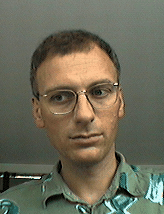 Schily's Homepage
Schily's Homepage

