NAME
devdump, isoinfo, isovfy, isodump - Utility programs for
dumping and verifying iso9660 images.
SYNOPSIS
devdump isoimage
isodump isoimage
isoinfo [ -h ] [ -R ] [ -J ] [ -f ] [ -l ] [ -p ] [ -T sec-
tor ] [ -N sector ] [ -i isoimage ] [ -x path ]
isovfy isoimage
DESCRIPTION
devdump is a crude utility to interactively display the con-
tents of device or filesystem images. The initial screen is
a display of the first 256 bytes of the first 2048 byte sec-
tor. The commands are the same as with isodump.
isodump is a crude utility to interactively display the con-
tents of iso9660 images in order to verify directory
integrity. The initial screen is a display of the first
part of the root directory, and the prompt shows you the
extent number and offset in the extent.
You can use the 'a' and 'b' commands to move backwards
and forwards within the image. The 'g' command allows
you to goto an arbitrary extent, and the 'f' command
specifies a search string to be used. The '+' command
searches forward for the next instance of the search
string, and the 'q' command exits devdump or isodump.
isoinfo is a utility to perform directory like listings of
iso9660 images.
isovfy is a utility to verify the integrity of an iso9660
image. Most of the tests in isovfy were added after bugs
were discovered in early versions of mkisofs. It isn't all
that clear how useful this is anymore, but it doesn't hurt
to have this around.
OPTIONS
Only the isoinfo program has any command line options. These
are:
-h print a summary of all options.
-f generate output as if a 'find . -print' command had
been run on the iso9660 image. You should not use the
-l image with the -f option.
-i iso_image
Specifies the path of the iso9660 image that we wish to
examine.
-l generate output as if a 'ls -lR' command had been run
on the iso9660 image. You should not use the -f image
with the -l option.
-N sector
Quick hack to help examine single session disc files
that are to be written to a multi-session disc. The
sector number specified is the sector number at which
the iso9660 image should be written when send to the
cd-writer. Not used for the first session on the disc.
-p Print path table information.
-R Extract information from Rock Ridge extensions (if
present) for permissions, file names and ownerships.
- J Extract information from Joliet extensions (if
present) for file names.
-T sector
Quick hack to help examine multi-session images that
have already been burned to a multi-session disc. The
sector number specified is the sector number for the
start of the session we wish to display.
-x pathname
Extract specified file to stdout.
AUTHOR
Eric Youngdale <ericy@gnu.ai.mit.edu> or
<eric@andante.jic.com> is to blame for these shoddy hacks.
Patches to improve general usability would be gladly
accepted.
BUGS
The user interface really sucks.
FUTURE IMPROVEMENTS
These utilities are really quick hacks, which are very use-
ful for debugging problems in mkisofs or in an iso9660
filesystem. In the long run, it would be nice to have a dae-
mon that would NFS export a iso9660 image.
The isoinfo program is probably the program that is of the
most use to the general user.
AVAILABILITY
These utilities come with the mkisofs package, and the
primary ftp site is tsx-11.mit.edu in
/pub/linux/BETA/cdrom/mkisofs and many other mirror sites.
Despite the name, the software is not beta.
SEE ALSO
mkisofs(8)
Man(1) output converted with
man2html
 GMD Homepage
GMD Homepage
 FOKUS Homepage
FOKUS Homepage
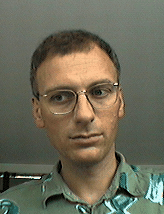 Schily's Homepage
Schily's Homepage

